Technology is Necessary for Small Businesses!
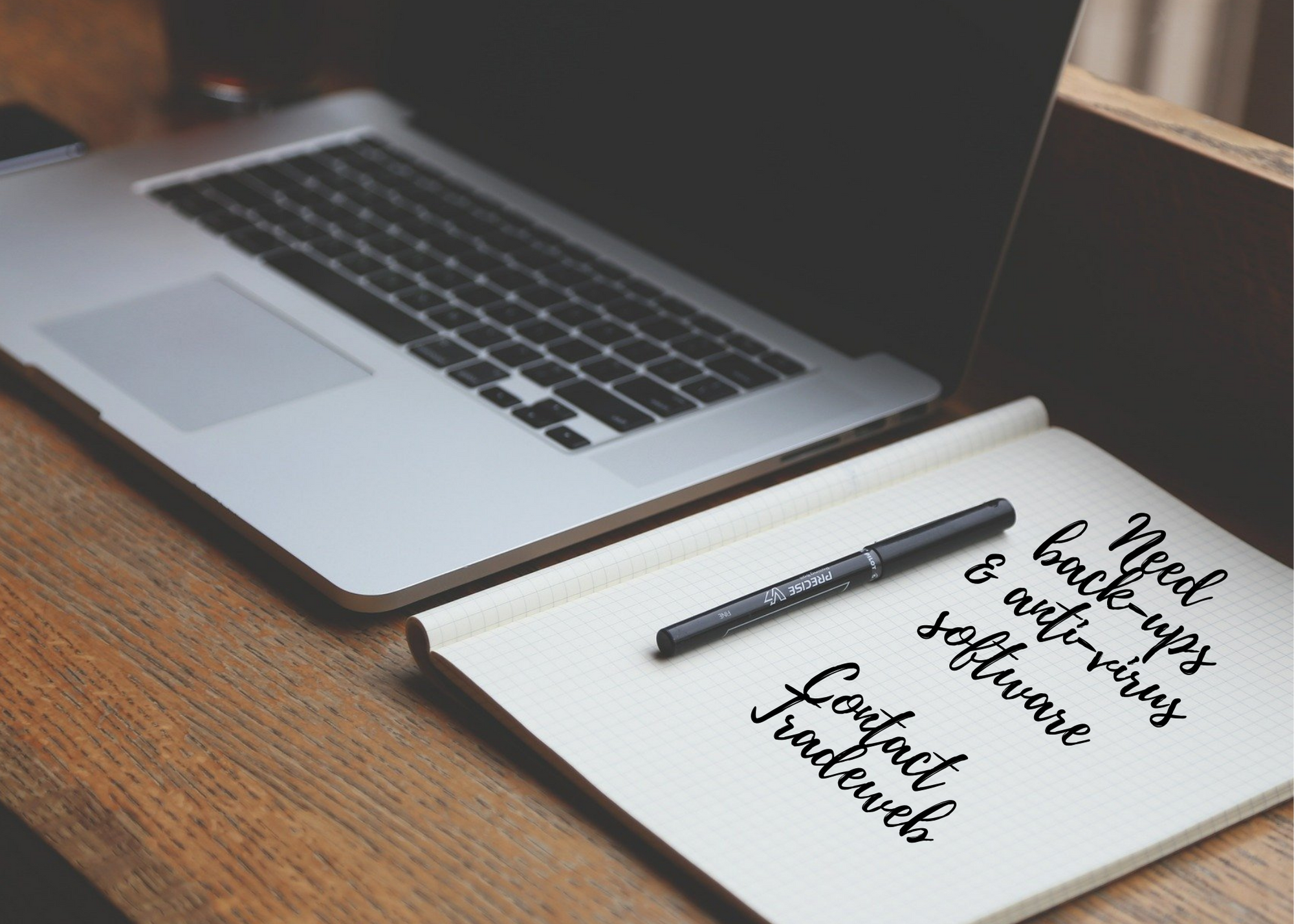
In recognition of National Cybersecurity Awareness Month, we’d like to share a quick tech interview with Daniel DellaPosta Jr. with Tradeweb, Inc.
Daniel DellaPosta Jr. and the team at TradeWeb, Inc. have been serving business IT needs in Central Florida and beyond for over twenty years. As A Microsoft Certified Partner with a Silver Competency in Cloud Productivity, they are especially suited to offer both cloud based and traditional technology solutions. These include physical server collocation, website and application design and hosting, and small business IT support.
When looking for and using Free software, there’s always that savings with money, but what should someone be on the look-out for?
Free software options (freeware and shareware) readily compete toe to toe with commercially available alternatives. Additional feature sets or capabilities are often available for a one-time fee or monthly subscription. When installing free software, be sure to keep an eye out for dropdowns, optional features, or potentially unwanted software that may be hidden or automatically selected. Be vigilant. Don’t click Next without reading what you are accepting. Free software options often offer little or no support, so keep this in mind when choosing free vs commercial options. I use several types of free software daily. These include the Putty SSH client, 7-Zip compression software, FileZilla FTP software, and the IPScan network scanner.
The who, what, when, where and why of backups. What do they provide and what are some good economic options for small businesses?
Backups are critical to any business, big or small. There are many software options available for managing backups, but even a simple drag and drop to an external drive is better than nothing. Most external drives include simple-to-use backup software that can usually be found as soon as the drive is plugged in. The popular cloud storage options like Microsoft OneDrive, Google Drive, Dropbox, etc. all feature automated file backup options, with extended features available for an additional fee. The keys to successful backups are to check them frequently and have a secondary backup methodology as a “just in case.”
For years, we’ve gotten letters from big corp when our information has been compromised because their system was hacked; what are some good to-do’s to prevent that from happening to small businesses? Recommended software, etc.?
The two easiest ways for a small business user to combat hackers is to keep systems (anything with a network connection) up to date and to practice good password hygiene. This includes the changing of default passwords, the frequent rotation of passwords, and practicing password exclusivity. Never use the same password twice. If you don’t know how to keep your systems up to date, contact your IT firm or the manufacturer of the system.
If you use Google Workspace or Microsoft products, do you still have to worry about hackers and/or viruses?
Both products employ MFA (Multi-Factor Authentication) technology. Enabling this and practicing good password hygiene will help to protect against hackers. Active local security software is equally important. Microsoft Defender, MalwareBytes, Webroot, and SentinelOne are just a few of a multitude of great security products.
I’m hearing talk about Quantum Computing. Are you familiar with it, what is it, and how will it impact small businesses?
Quantum computing is an exciting emerging technology. It harnesses our understanding of the laws of nature to solve problems that are too complex for classical computing architecture. The clip “Real Talk About Quantum Computing for Business” by Katie Pizzolato, Application Director for IBM Quantum Research, is a great primer and can be found here: https://www.ibm.com/topics/quantum-computing.
You can find out more information from Daniel and the team at Tradeweb at https://tradeweb.net or by giving them a call at (407)673-7878. Make sure to mention that PMS, LLC sent you!
